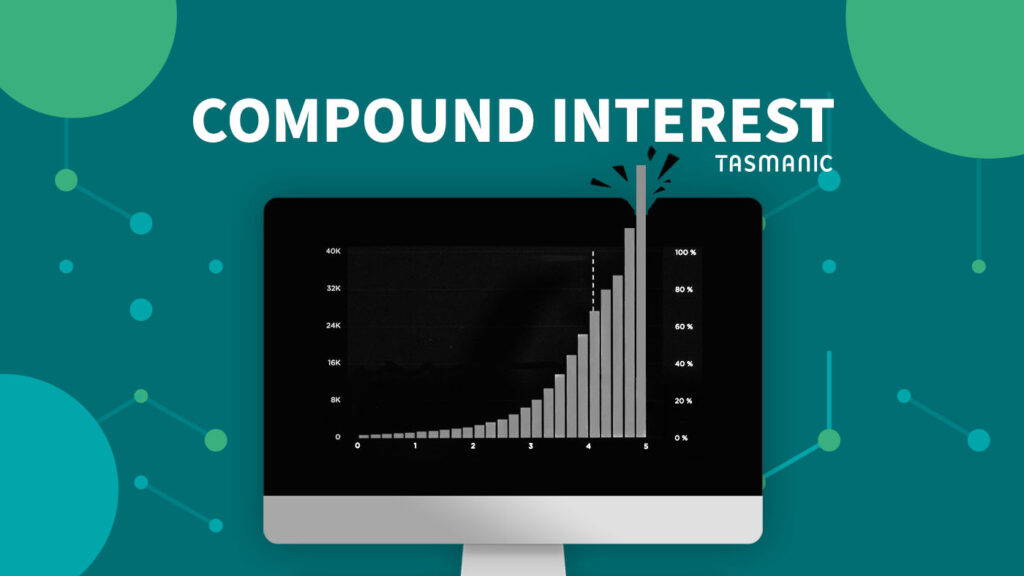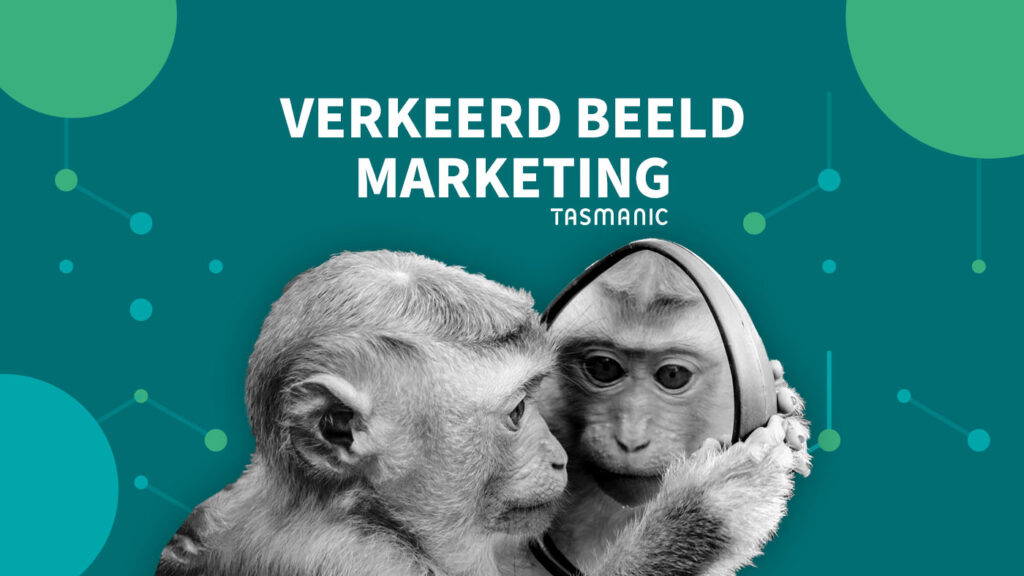Last updated June 7, 2023
What is Google Ads' keyword planner?
Google Ads' keyword planner is a free tool that advertisers can use to find keywords. Advertisers use the keyword planner to conduct keyword research for their Google Ads(SEA) campaigns.
- The Google keyword planner gives an indication of how often certain words are searched for and how those search volumes have evolved over time.
- It can also be used to discover new keywords relevant to your product, service or target audience.
- Also, the Google Ads keyword planner gives you an estimate of the number of clicks and costs you can expect based on the average cost per click (CPC) of the specific keyword.
How does the keyword planner work?
The keyword planner offers the user two options for creating a keyword plan:
Discovering new keywords(h3)
This is where you start looking for new keywords
Step 1: Log in with your Google Ads account.

Step 2: Click Tools (on the left side) > Planning > Keyword Planner

Step 3: Click on "Discover new keywords.

Step 4: Decide how you want to discover new keywords:
- Starting with keywords: Here you enter words related to your products or services.
- Starting with a website: In this you enter your website and Google searches for keywords related to the content on your website.

Step 5: Click "Get Results. This will give you a list of keywords based on your choice in step 4.

View search volume and forecasts
This is where you upload a file of existing keywords
Step 1: Log in with your Google Ads account.

Step 2: Click Tools (on the left side) > Planning > Keyword Planner

Step 3: Click on "View search volume and forecasts.

Step 4: Paste your existing keyword list into the search box or upload the csv file with the keywords.

Step 5: Click on "Begin

Benefits of the keyword planner
- Discovery of new keywords: The Google Ads keyword planner helps you find new keywords related to your business, products or services. This can help you expand your current keyword list.
- Understanding search volumes: The keyword planner allows you to view the monthly search volume and historical trend for selected keywords. This is useful for understanding how popular a keyword is and how search volume varies throughout the year. This allows you to better plan and optimize your campaigns.
- Understanding costs: The keyword planner gives you an estimate of the cost per click (CPC) for each keyword. This can help you determine your budget and how profitable your campaigns can be.
- Input for (new) campaigns: The information you get from the keyword planner can be used as input for setting up new Google Ads campaigns or improving existing ones. By selecting the right keywords, you can increase the visibility of your ads and drive more qualified traffic to your website.
Disadvantages of the Google keyword planner
- No exact search volumes: The search volume - the average number of times a search term is searched - that the keyword planner shows is not exact. The numbers are rounded and placed in "containers. This can be misleading and the actual search volume can differ significantly from the figures shown. For example, low search volumes are always rounded up in steps of 10. So from 30, to 40 and 50. From 50, these steps become 20 and from 90, the steps are 30. The higher the search volumes, the larger the steps. For example, above 200,000 the steps are as high as 40,000, which can make quite a difference. So the actual search volume is difficult to determine.
- Combination variants: The search volumes combine multiple variants - such as plural, singular and hyphenated and unhyphenated words. That while the search results for those terms are different, so the volumes should be too. Also, abbreviations that may have very different meanings are combined in search volumes. This makes for unreliable figures; the search intent is completely different for these abbreviations. So it is important to take this into account when interpreting data.
- Limited data history: Search volumes are based on data from the past 12 months. This makes them current, but gives little insight into developments and trends. It would be more interesting to be able to examine what the search volumes were a number of years ago. For example, you could see what influence current events have had on search volumes or what the growth of a product or brand looks like over a number of years. These insights help you capitalize on trends and optimize your SEO strategy.
- Focus on Google Ads: It seems that the Google keyword planner is particularly showing terms that are suitable to advertise on. Terms that people search on that are at a further stage of their customer journey; ready to buy or contact. For SEO, it is precisely the search terms earlier in the decision process that are interesting. That's where you can stand out by offering really good information. So if these search terms are hidden during your keyword research, you are missing out on a lot of potential traffic.
Which tool do use for keyword research?
All tools that provide insight into search volumes and click data are basically unreliable, but not all of them have the same importance as Google. If you want to get better visibility into search volumes, it's best to use a paid SEO software package. We ourselves use Keywords Explorer from Ahrefs. The search volumes are more reliable because it uses clickstream data not from Google and because search terms are not aggregated. In addition, Ahrefs gives you even more useful numbers that can help you generate more traffic:
- Keyword difficulty (KD): This figure shows you how difficult it is to gain a good position within search engines with a particular term.
- Return Rate (RR): The RR shows you how often people search again on the term in question within a month.
- Clicks on search results (Clicks): Indicates how often "searchers" actually click on a search result and thus whether it is valuable to be among these search results.
Google's keyword planner is used less and less often to determine relevant keywords. In fact, this planner has a number of pitfalls. Search volumes are not exact and variants of keywords are combined in the same volumes. The keyword planner shows limited data history and seems to show mainly the search volumes of terms suitable for Google Ads. There are several alternatives that help you select relevant keywords, including Ahrefs' keyword planner. This keyword planner provides other useful metrics besides reliable search volumes that can help you generate more traffic. In addition to Ahrefs, Tasmanic also uses Semrush for keyword research.
Curious about your company's growth potential?
Take the first step toward above-average growth today. Find out how we lead companies to more than 20% growth.

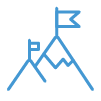

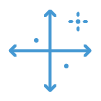
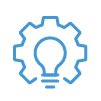


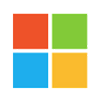






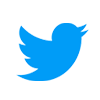
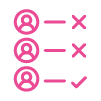
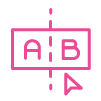
 Team
Team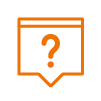 FAQ
FAQ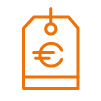 Prices
Prices Vacancies
Vacancies Contact
Contact Marketing
Marketing SEO
SEO SEA
SEA Strategy
Strategy Sales
Sales Optimization
Optimization AWR
AWR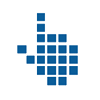 Ahrefs
Ahrefs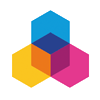 Channable
Channable ContentKing
ContentKing Leadinfo
Leadinfo Optmyzr
Optmyzr Qooqie
Qooqie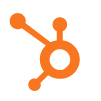 Hubspot
Hubspot Semrush
Semrush